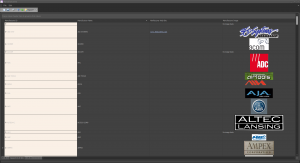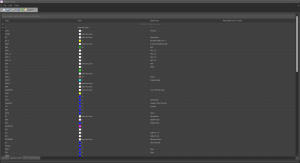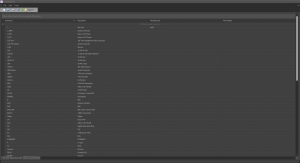Difference between revisions of "WireCAD Librarian Software"
From WireCAD Online Help
| Line 27: | Line 27: | ||
|- | |- | ||
| WireCAD Librarian Images.|| [[File:Librarian 1.png|thumb|WireCAD Librarian]] [[File:Librarian 2.png|thumb|WireCAD Librarian]] [[File:Librarian 3.png|thumb|WireCAD Librarian]] [[File:Librarian 4.png|thumb|WireCAD Librarian]] | | WireCAD Librarian Images.|| [[File:Librarian 1.png|thumb|WireCAD Librarian]] [[File:Librarian 2.png|thumb|WireCAD Librarian]] [[File:Librarian 3.png|thumb|WireCAD Librarian]] [[File:Librarian 4.png|thumb|WireCAD Librarian]] | ||
| + | |||
| + | == WireCAD Librarian Menu Commands == | ||
| + | |||
| + | {| class="wikitable" style="color:black; background-color:#ffffcc;" cellpadding="10" cellspacing="0"; border="1"; width="100%" | ||
| + | |- | ||
| + | ! Command !! Function | ||
| + | |- | ||
| + | |'''File>Add Equipment''' || This function is used to add a new equipment definition. You can also add equipment by selecting the "Add Equipment To Library" button on the ''Librarian'' equipment page.[[HOWTO:New_Equipment_Definition|Create a New Equipment Definition]] | ||
| + | |- | ||
| + | |'''File>Add Manufacturer''' || This function is used to add a new manufacturer to the library. You can add a manufacturer by selecting the "Add Manufacturer to Library" button on the ''Librarian'' equipment page as well as clicking the "ellipsis" in the manufacturer field when creating a new equipment definition. [[How To Add A New Manufacturer To Library]] | ||
| + | |- | ||
| + | |'''File>Save''' || This function will save any changes made in the database grids. {Note: Some changes will prompt a save however do not count on any auto save. Always save your work regularly} | ||
Revision as of 06:46, 15 May 2012
| Command Line Shortcut: ' User Permissions Level: All |
Before You Start
This tool is designed to be a database management tool for administrators and WireCAD users that do not need to manage the databases from inside the WireCAD software.
Functions of WireCAD Librarian
| Information | |||||||||
|---|---|---|---|---|---|---|---|---|---|
| The WireCAD Librarian is an exact image of the Equipment Library you will find in WireCAD. | |||||||||
| You also have the ability to edit the Signal Types and Connectors databases. | |||||||||
| Please review the links below on how to Add manufacturer to library, Create an equipment definition, Customize Equipment I/O. | |||||||||
| Customizing Equipment I/O , How To Add A New Manufacturer To Library , Create a New Equipment Definition. | |||||||||
| WireCAD Librarian Images. |
WireCAD Librarian Menu Commands
|