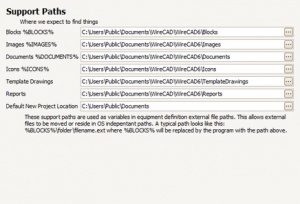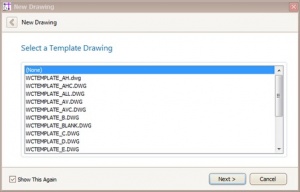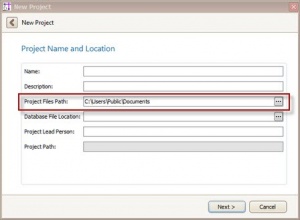Settings:Support Paths
| Command Line Shortcut: set User Permissions Level: Administrator |
Support Paths
The support paths allow us to substitute actual paths for variables and simply reroute locations to key files and folders.
All Support Paths Can Reside on Network Shares and Use UNC Naming Conventions.
Settings Explanation
| Setting | Description |
|---|---|
| Blocks | The path that will replace the %BLOCKS% variable in the equipment library. |
| Images | The path that will replace the %IMAGES% variable in the equipment library. |
| Documents | The path that will replace the %DOCUMENTS% variable in the equipment library. |
| Icons | The path that will replace the %ICONS% variable in the equipment library. |
| Template Drawings | The path to the Template Drawings folder. This is the folder where Template Drawings are saved when using the File>Save As Template Drawing function is used and the folder that the New Drawing Wizard searches to file the Templates list: |
| Reports | The path to top reports folder. This is a recursive search and will enumerate all subfolders and files with an extension *.repx. |
| Default New Project Location | Presets the New Project Wizard. |
Remarks
Location
Support paths are maintained in the WireCAD6 Shared Documents folders in a file named SupportPaths.xml. When setting up multiple machines one only has to update the first machine then copy the SupportPaths.xml file to the subsequent machines.
XP Path:
C:\Documents and Settings\All Users\Documents\WireCAD\WireCAD6\SupportPaths.xml
Vista/Win7 Path:
C:\Users\Public\Documents\WireCAD\WireCAD6\SupportPaths.xml
Usage
Support paths are used to share files among common users. They only work on closed network systems and support mapped network drives and UNC naming conventions.
They do not support URI formats. To share files among users see this discussion on setting up for multiuser Here...