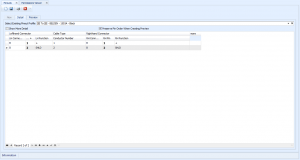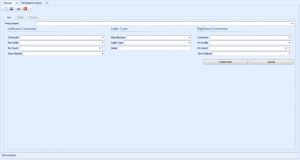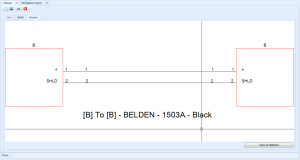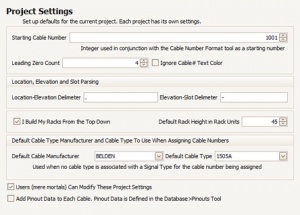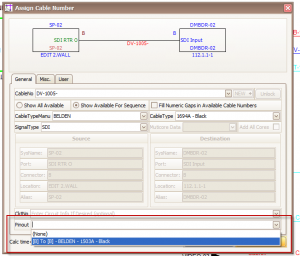PLUGIN:Pinouts
From WireCAD Online Help
| Command Line Shortcut: po User Permissions Level: PinOutProfiles - AllowAddNew, AllowEdit, AllowDelete |
The pinouts tool works on two different levels:
- Creates a list based pinout that shows pin-for-pin connection data.
- Creates CAD previews of the list based pinout. This is useful for your pinouts drawings collections.
- Pinout data can be attached to cable data in the project. This allows you to create cable/conductor hierarchies.
Settings Explanation
| Setting | Description |
|---|---|
| File>New | Enter data to create a new Pinout. |
| File>Save | Saves the changes. |
| File>Exit | Closes the form. |
| Preview Tab | Displays the CAD preview from which you can copy the entities to the clipboard to paste into another drawing. |
Using Pinout Data in Your Project
- Set the Project Setting Add Pinout Data to Each Cable to true.
- Set the Edit Cable Data on Assignment checkbox true.
- Double-click a cable in the drawing.
- On the edit dialog you will be able to select one of your pinouts only if the Source and Destination connectors match those of the pinout.