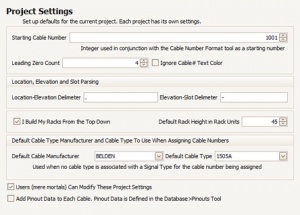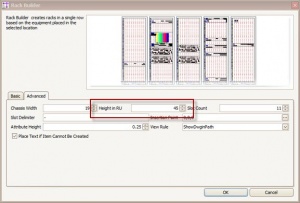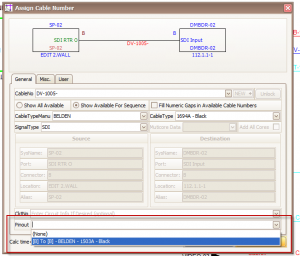Settings:Project Project
From WireCAD Online Help
| Command Line Shortcut: set User Permissions Level: You may need admin privileges depending on your settings |
These settings are maintained in the project folder.
YOURPROJECTFOLDER\ProjectSettings.xml
Settings Explanation
| Setting | Description |
|---|---|
| starting cable number | This will be the starting number for any new sequence. It is overridden by a range in the Signal Types global database. |
| leading zero count | Leading zeros for cable numbers. Affected by the Project Cable Number Format. |
| Ignore Cable# Text Color | True to set the Cable# text entity PenColor = ByLayer. |
| Location-Elevation Delimiter | By default this is a "." When the Location and Elevation fields are combined in the drawing this will be the delimiter. Example: Location: Rack-10 Elevation 10 would be concatenated with the Location-Elevation Delimiter as follows: Rack-10.10 |
| Elevation-Slot Delimiter | By default this is a "-" When parsing the elevation field this variable is used to identify a slot. Example: Elevation 10 slot 4 would be 10-4. |
| I Build My Racks From the Top Down | Numbers from top down. The default is bottom up. |
| Default Rack Height | Default Rack Height in Rack Units. Presets the Rack Builder dialog. |
| Default Cable Manu and Type | If the Signal Type in the global database does not define a default Cable Type and Manufacturer then this is used as a default. |
| User Can Modify These Settings | Only effective under WireCAD Security. If set by a WireCAD admin this panel is read only. |
| Add Pinout Data to Each Cable | Set to true to allow attachment of pinout data to each cable. You must display the Edit Cable Data dialog in order to pick the pinout. Pinouts are set using the Pinouts plugin. Once defined, during a cable number assignment you can pick from pinouts that have the proper connectors defined. If the proper connectors, both src and dst, do not exist in the pinout it will not be available for choice. |