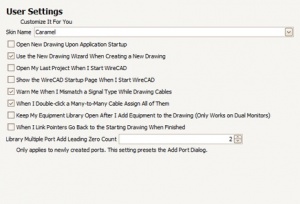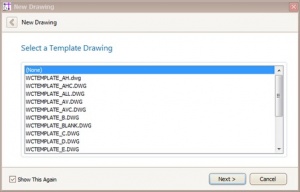Settings:User Basic
From WireCAD Online Help
Revision as of 01:43, 29 December 2010 by Wirecadadmin (Talk | contribs)
| Command Line Shortcut: set User Permissions Level: any |
These settings are maintained in the User's local settings folder - typically:
XP: C:\Documents and Settings\YOURUSERNAME\Local Settings\Application Data\WireCAD\WireCAD6\UserSettings.xml
Vista/7: C:\Users\YOURUSERNAME\AppData\Local\WireCAD\WireCAD6\UserSettings.xml
Shows the New Drawing Wizard when you click File>New.
Settings Explanation
| Setting | Description |
|---|---|
| Skin Name | Sets the appearance of the user interface. |
| Open New Drawing Upon Application Startup | Self explanatory |
| Use the New Drawing Wizard | True displays the New Drawing Wizard when you click File>New Drawing |
| row2 | |
| row2 | |
| row2 | |
| row2 | |
| row2 | |
| row2 | |
| row2 | |
| row2 | |
| row2 | |
| row2 | |
| row2 | |
| row2 | |
| row2 | |
| row2 | |
| row2 | |
| row2 | |
| row2 |