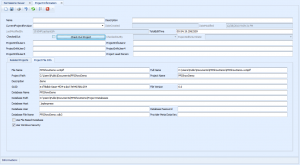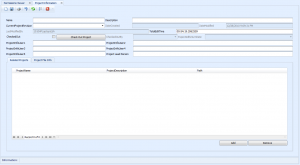Project Info
From WireCAD Online Help
| Command Line Shortcut: Project Info User Permissions Level: Any |
Displays the Project Info page. From here you can:
Settings Explained
| Setting | Description | |
|---|---|---|
| Name | The current project name. | |
| Description | The current project description | |
| Current Project Revision | Set the current project revision. This field populates any Current Project Revision field in the current project. | |
| Date Created | Read only | |
| Date Modified | Read only | |
| Total Edit Time | Total time the project is open. | |
| Checked Out | True if you have run the PackUp_CheckOut Check Out function | |
| [Check In Project] | Manually check in a project without having the actual project to check it. This function overrides the Unpack/Checkin process. | |
| Checked Out By | Who checked out the project | |
| Expected Return Date | When they think it will be back | |
| User 1 through User 4 | User fields. | |
| Project Lead Person | Who's in charge. | |
| [Related Projects Tab] | Create project relations. Related Projects are presented read only in the Project Explorer. Related projects are searched when assigning Cable Numbers and SysNames for duplicates. | |
| [Project File Info Tab] | A read only look at the project's wc6plf file. |