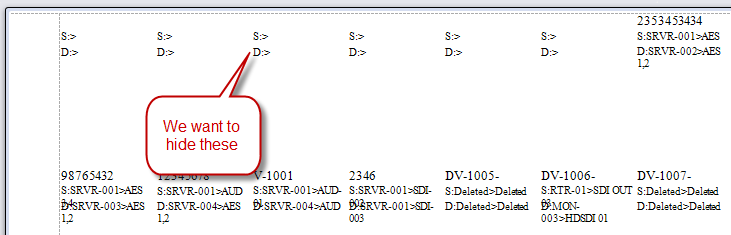HOWTO:Suppress Formatting Characters In Empty Report Records
From WireCAD Online Help
Revision as of 22:52, 19 March 2013 by Wirecadadmin (Talk | contribs) (Created page with "{{PageHeader |shortcut= |perms=All |level=All |desc=Describes the procedure modifying a report to hide formatting characters when padding a cable report with empty records.}}<...")
| Command Line Shortcut: ' User Permissions Level: All |
Contents
Before You Start
This How To assumes that you are using a report that accesses the CablesCollection.
General Information
Without taking the following steps, if you pad a report with empty records you will see any formatting characters displayed in the padded records as follows: