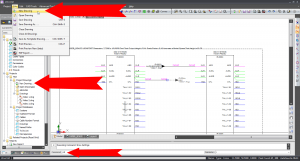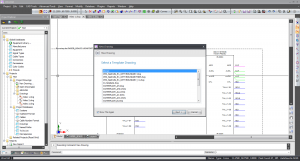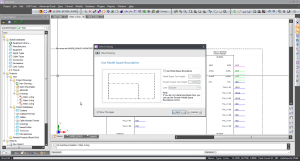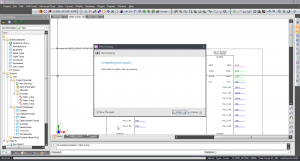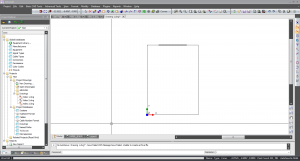Difference between revisions of "HOWTO:New Drawing"
From WireCAD Online Help
| Line 29: | Line 29: | ||
|After selecting whether or not to use boundries, ''Click'' '''[Next]''' || You will now have a dialog box pop up asking you to ''Click'' '''[Finish]''' [[File:Finish.png|thumb|Finish Dialog Box]] | |After selecting whether or not to use boundries, ''Click'' '''[Next]''' || You will now have a dialog box pop up asking you to ''Click'' '''[Finish]''' [[File:Finish.png|thumb|Finish Dialog Box]] | ||
|- | |- | ||
| − | |''Click'' '''[Finish]''' and WireCAD will open your new drawing with your Model Space Boundries placed in them. || | + | |''Click'' '''[Finish]''' and WireCAD will open your new drawing with your Model Space Boundries placed in them. || [[File:New Drawing 1.png|thumb| New Drawing]] |
|- | |- | ||
Revision as of 15:44, 11 October 2011
| Command Line Shortcut: np User Permissions Level: All |
Before You Start
There are a couple of things you need to think about before you create your new drawing: What type of paper/printer layout will you be using when it comes time to print your project. What will this drawing be named.