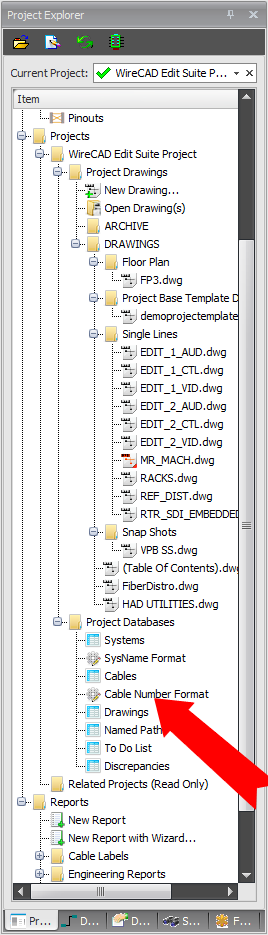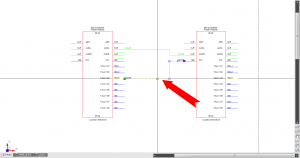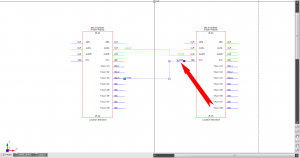Assigning Cable Numbers
From WireCAD Online Help
| Command Line Shortcut: ' User Permissions Level: All |
Before You Start
You will need to decide how you are going to number your cables. You will also need to have your drawing saved and Sysnames assigned before assigning a Cable Number.
Assigning a Cable Number
| Step | Image |
|---|---|
| 1. With a cable drawn between 2 pieces of equipment, double click on the cable. | |
| 2. After double clicking the cable, the Assign Cable Number Tool Box will open and automatically populate with the default data and the next available cable number based on your Cable Number Format. | |
| 3. After you have checked or modified all the cable data, click OK. WireCAD will work for a moment and then update the cable in the drawing. |