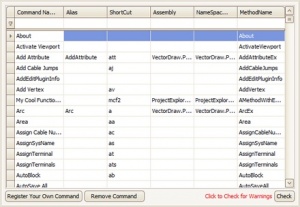Command Line Shortcut: set
User Permissions Level: Any
Product Level: All
Customize your commandline shortcuts.
|
XP: C:\Documents and Settings\YOURUSERNAME\Local Settings\Application Data\WireCAD\WireCAD6\Commands.txt
Vista/7: C:\Users\YOURUSERNAME\AppData\Local\WireCAD\WireCAD6\Commands.txt
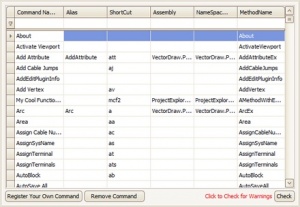
Project>Settings[User Commandline Shortcuts]
Settings Explanation
| Setting |
Description
|
| Command Name |
The display name that appears in the commandline history when you run a command.
|
| Alias |
Alternate name.
|
| Shortcut |
Super short name.
|
| [Check] |
Checks for duplicate shortcuts.
|
| The follow fields are edited only by plugin designers and the WireCAD development staff.
|
| Assembly |
The dll where the method lives.
|
| NamespaceClass |
The namespace and class that have the method.
|
| MethodName |
The static method that we call to run the command.
|
| [Register Command][Remove Command] |
Add/Remove a command
----
 Warning: For developer and testing purposes only! Warning: For developer and testing purposes only!
|
|
You can launch a command by typing any of the three above items, Name, Alias, Shortcut, into the WireCAD command line.