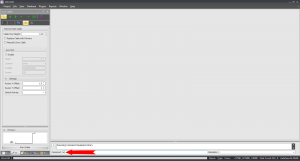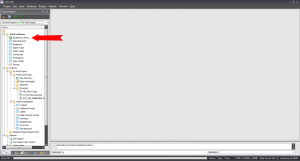Difference between revisions of "Accessing Equipment Library"
From WireCAD Online Help
(Created page with "{{PageHeader |shortcut= |perms=All |level=All |desc=This will show you the multiple ways of accessing your Equipment Library.}}<br> __TOC__ == Before You Start == Option 5 '''...") |
|||
| Line 18: | Line 18: | ||
! Step !! Description | ! Step !! Description | ||
|- | |- | ||
| − | + | Enter '''le''' into your Command Line.|| [[File:Command Line le.png|thumb|Command Line]] | |
| + | |- | ||
| + | |Inside your Project Explorer under the '''Global Databases''' folder is an Equipment Library Icon. || [[File:Global Database el.png|thumb|Equipment Library in Global Databases Folder]] | ||
Revision as of 15:48, 7 October 2011
| Command Line Shortcut: ' User Permissions Level: All |
Before You Start
Option 5 [Advanced Tools] is only avaliable after you have started or loaded a drawing.
How To Access Your Equipment Library
| Step | Description |
|---|---|
| Inside your Project Explorer under the Global Databases folder is an Equipment Library Icon. |