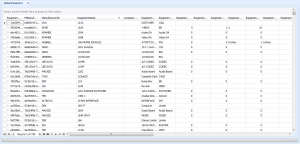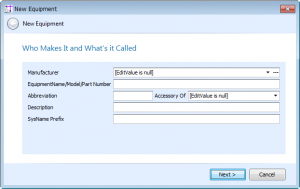DB:Global Manufacturers
From WireCAD Online Help
Revision as of 15:27, 29 December 2010 by Wirecadadmin (Talk | contribs)
| Command Line Shortcut: man User Permissions Level: ManufacturersCollection - AllowAddNew, AllowEdit, AllowDelete |
Settings Explanation
| Setting | Description |
|---|---|
| File>New | New Equipment. |
| File>Save | Saves the changes. |
| File>Exit | Closes the form. |
| Edit>Undo | Undoes ALL changes back to last save. Use sparingly. |
| Edit>Refresh | Refreshes the data. |
| Edit>Clear Data | Deletes the data in the current selection. |
| Edit>Delete Selected Row(s) | Deletes the selected rows from the database. Be sure to save your changes. |
| Edit>Copy Selection Down | Uses the top cell in the selection as the source data and repeats it down for each cell in the selection. |
| Edit>Increment Select Down | Uses the top cell in the selection as the source data appending a numeric value and incrementing it down for each cell in the selection. |