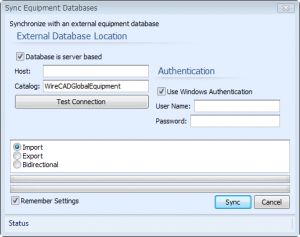Difference between revisions of "Sync Equipment Libraries"
From WireCAD Online Help
Wirecadadmin (Talk | contribs) (Created page with "{{PageHeader |shortcut=sync |perms=Admin |level=XLT, PRO, ENT |desc=Syncs the incoming global equipment database to the connected Global Equipment Database}} Occasionally you ma...") |
Wirecadadmin (Talk | contribs) |
||
| Line 4: | Line 4: | ||
|level=XLT, PRO, ENT | |level=XLT, PRO, ENT | ||
|desc=Syncs the incoming global equipment database to the connected Global Equipment Database}} | |desc=Syncs the incoming global equipment database to the connected Global Equipment Database}} | ||
| − | + | [[File:Syncdb.png|thumb|Database>Sync Equipment Libraries]] | |
Occasionally you may experience the need to sync with another user's global database. This will copy all of their equipment to your global Equipment Database. The sync includes manufacturers, equipment, inputs, outputs, signal types, connectors, cable types, cable core data, relational tables, etc. | Occasionally you may experience the need to sync with another user's global database. This will copy all of their equipment to your global Equipment Database. The sync includes manufacturers, equipment, inputs, outputs, signal types, connectors, cable types, cable core data, relational tables, etc. | ||
You may choose within the tool to perform an import, export or bidirectional sync. | You may choose within the tool to perform an import, export or bidirectional sync. | ||
| − | |||
Revision as of 17:50, 21 January 2011
| Command Line Shortcut: sync User Permissions Level: Admin |
Occasionally you may experience the need to sync with another user's global database. This will copy all of their equipment to your global Equipment Database. The sync includes manufacturers, equipment, inputs, outputs, signal types, connectors, cable types, cable core data, relational tables, etc. You may choose within the tool to perform an import, export or bidirectional sync.