Navigation: WireCAD Databases > Global Databases > Connectors/Cable Types > Cable Types >
New Cable Type



|
Navigation: WireCAD Databases > Global Databases > Connectors/Cable Types > Cable Types > New Cable Type |
  
|
|
Add a New Cable Type
Menu: Databases>Connectors / Cable Types>Cable Types ~ New
Default keyboard shortcut: None
Function:
Add a new Cable Type.
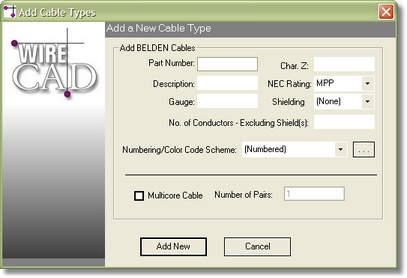
New Cable Type Function Description
Item |
Description |
Part Number |
Part number of the cable |
Description |
Description |
Gauge |
Gauge of the conductors |
Char Z |
Characteristic Impedance
|
NEC Rating |
Dropdown. NEC Rating. The dropdown supplies most NEC ratings. |
Shielding |
Dropdown. Several different shielding schemes. This dropdown is used in conjunction with the number of conductors to produce the total number of conductors, pairs, and shields.
(None): No Shielding UTP: Unshielded Twisted Pair STP: Shielded Twisted Pair Overall: Overall Shielding Individual-Overall: Shields each individual conductor and overall
In the event that one of the shielding profiles does not work for your chosen cable, simple choose (None) and enter the number of conductors and shields.
Example: Let's say you have an audio cable that has four conductors in a Shielded Twisted Pair arrangement for a total of six conductors 2 x 2 pair + 2 shields. You would enter 4 conductors and select STP. WireCAD will automatically create and number the conductors. |
No. of Conductors - Excluding Shield(s) |
The number of conductors in the cable. See Shielding above. |
Numbering/Color Code Scheme |
Dropdown. Color Codes. Is it numbered or color coded. |
< ... > |
New Color Code. |
Multicore Cable |
Checkbox. Is it Multicore. |
Number of Pairs |
How many cores. This number is used with the Shielding and No. of Conductors field to structure the new conductors. |