Navigation: WireCAD Databases > Global Databases > Lookup Tables >
Color Codes



|
Navigation: WireCAD Databases > Global Databases > Lookup Tables > Color Codes |
  
|
|
Color Codes Lookup
Menu: Databases>Connectors / Cable Types>Color Codes
Default keyboard shortcut: None
Function:
Define Color Codes or use industry standards. Used in conjunction with the Pinouts and Cable Types functions.
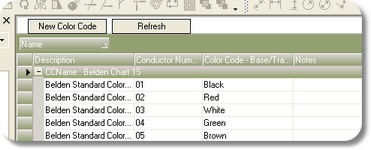
Color Codes Field Descriptions
Field Name |
Description |
<New Color Code> |
Create a new Color Code. Define the number of conductors and the name. You will then need to edit each conductor Color Code. |
<Refresh> |
Re query the database. |
Name |
The display name of the Color Code. |
Description |
Description |
Conductor Number |
Conductor number. |
Color Code |
Color Code: Base/Trace 1/Trace 2 where base is the base color of the cable and Trace 1 and 2 are the color tracers. |
Notes |
Notes to self. |
|
This grid can be exported to MS Excel. Projects>Import/Export>Export to Excel: |