Navigation: WireCAD Specific CAD Functions >
Support Paths



|
Navigation: WireCAD Specific CAD Functions > Support Paths |
  
|
|
Support Paths
Menu: Projects>Support Paths
Default keyboard shortcut: None.
Function:
This dialog exposes a series of support paths utilized by WireCAD:
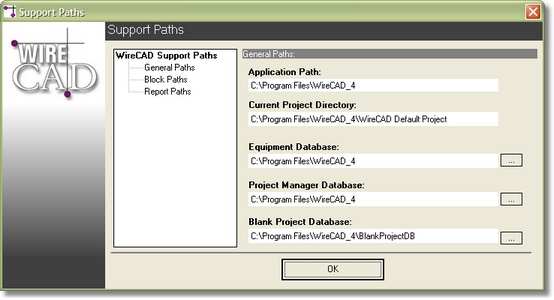
|
Click the <...> to edit the path. |
General Paths
Item |
Description |
Application Path (read only) |
The current location of the WireCAD v4 application and folder. |
Current Project Directory (read only) |
The location of the Current Project as selected from the Current Project drop-down
|
Equipment Database |
The location of the dbEquip.mdb file. |
Project Manager Database |
The location of the dbPM.MDB file. |
Blank Project Database |
The location of the blank project database. This database is copied to the new project location, and into the Project Databases folder whereupon it is renamed from BlankDB.MDB to ProjectDB.MDB. |
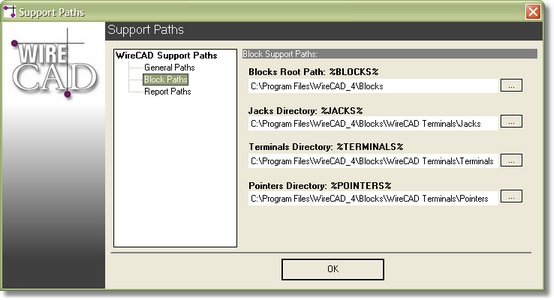
Blocks Paths
Item |
Description |
Blocks Root Path: %BLOCKS% |
Defines the %BLOCKS% variable used by several of the WireCAD functions, including the BlockRef path function of the Equipment Library. This function provides for a relative path that is defined by %BLOCKS% variable. |
Jacks Directory: %JACKS% |
Defines the %JACKS% variable used by several of the WireCAD functions, including the Draw Cables function. |
Terminals Directory: %TERMINALS% |
Defines the %TERMINALS% variable used by several of the WireCAD functions, including the Draw Cables function. |
Pointers Directory: %POINTERS% |
Defines the %POINTERS% variable used by several of the WireCAD functions, including the Draw Cables function. |
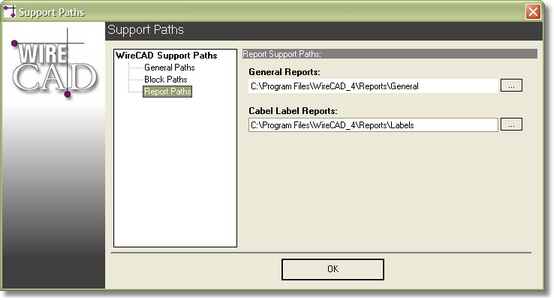
Report Paths
Item |
Description |
General Reports |
The location of the General reports folder. The *.RPX files in this folder are enumerated in the Reports\General folder in the Project Explorer.
|
Cable Label Reports |
The location of the Label reports folder. The *.RPX files in this folder are enumerated in the Reports\Labels folder in the Project Explorer.
|