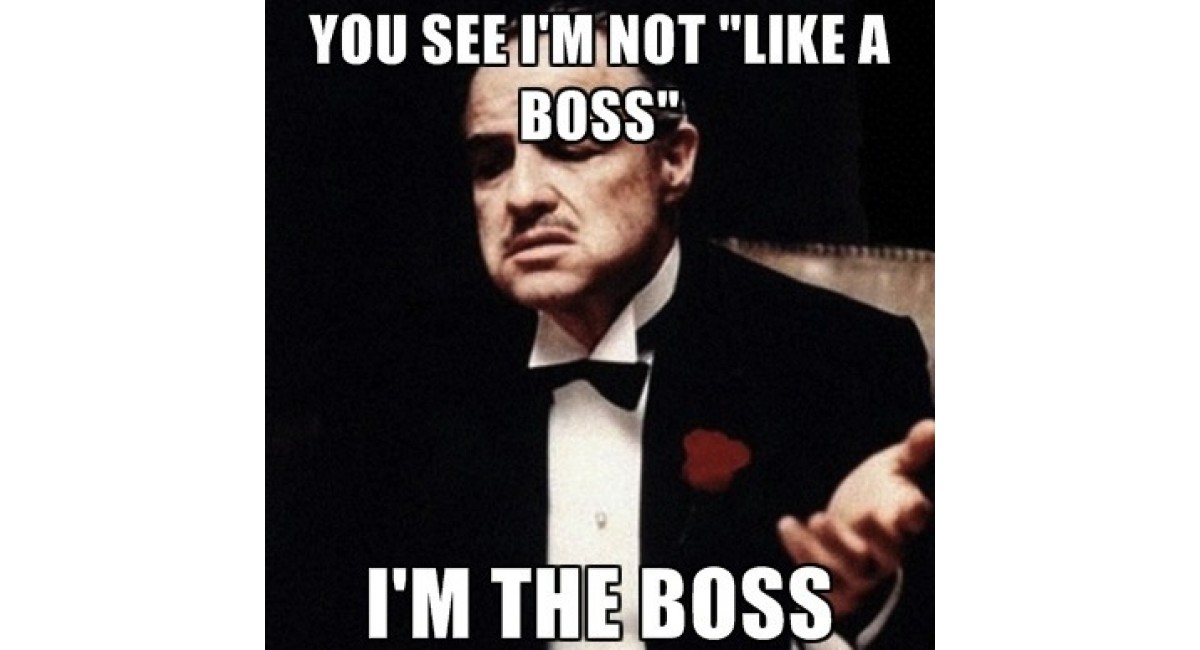“Convince Your Boss” Letter
One of the questions that I have received from the outset is "do you have anything I can use to convince my boss?". Please feel free to use all or any of the following:
Dear "BossNameGoesHere",
I have spent considerable time reviewing our current drawing and documentation systems. As you know we are experiencing costly synchronization mistakes. The drawing doesn't match the spreadsheet/database and we only seem to find these errors in the field where they are most costly. After careful review I believe that WireCAD v10 will alleviate many of the problems that we are currently experiencing, namely:
- Drawing and Database Creation and Synchronization. WireCAD provides a set of tools to speed drawing creation and there is no additional process whereby a person must extract the data from the drawing into the spreadsheet/database. We simply create the drawing - entering name and number data as we go (WireCAD does name/number validation and error checking), WireCAD builds the project database as we go.
- Last Minute Location Changes. Location changes in our current manual system are incredibly time consuming and error prone. In WireCAD you just move the equipment location in a drawing or the database and the changes are rippled across all other drawings and associated tables.
- Cable Number Duplication. Our current system relies on the various actors to make sure that numbers are not duplicated across the drawing set. WireCAD keeps track of the next number and suggests that for you. In addition there are many error checking processes that run as you go or can be invoked to check for discrepancies.
- Take-offs. Our current quoting approach is to manually count entities in the drawing for our quoting system WireCAD provides a set of tools in the Plan View space to count entities for quoting purposes.
- Multi-application Process. We currently use several applications to produce the design package. These tools to do not interface with each other. A human must intervene to keep the data in the various places in sync. We use a different program for drawing, listing, and printing. Each of these is a potential point of failure. A place for the data to get out of sync. WireCAD incorporates the drawing, database and reporting into a single application.
- Automatic Block Creation. WireCAD uses a data driven approach to create CAD blocks from data. You can select the ports to display on the fly. They host a community database that WireCAD users have contributed over 85,000+ device definitions to. We are not locked into waiting for them to publish the data. We can add our own devices.
- Automated Cable Number Assignment. WireCAD assigns cable numbers while checking against the project database to ensure that numbers and ports are not duplicated.
- Automated Rack Layouts. The Rack Builder tool pulls the data from the database and generates location aware rack elevations.
- Plan View Tools. WireCAD has several tools to place and name equipment and cables in the plan view space. In addition you can populate plan view drawing from work in the block diagrams if you define what they call "location boundaries".
- Take-offs Tools. I mentioned this above. This tool counts blocks or geometry to help with our quoting process.
- System Shapshots. This automated function will show a CAD graphic of all the connections to the selected equipment and cable that is attached with the source or the destination equipment.
- Cable Visualization. This is a ladder diagram from the data in the cables database.
WireCAD is future proof. WireCAD delivers the DWG file format with support for file formats from DWG 2000-2015. WireCAD provides their own drawing engine so we don't need to purchase expensive CAD seats. The databases can be either VISTADB or SQL Server and they are not password protected. So even if we decide in the to discontinue using WireCAD all of the files and data created by WireCAD are readable by well known well supported systems. WireCAD supports drawing export to:
- PNG
- SVG
- DXF
- VISIO
- XLS
- XML
- HTML
- TEXT
While I believe that there is significant benefit to adopting WireCAD it will not be without investment on our part. As with any database driven system we will need to put some effort into structuring the data to suit our needs and current nomenclature. WireCAD is highly configurable and it will require some effort to tailor the system to our needs. We have a considerable investment in our current CAD blocks that we will not be able to use with WireCAD since WireCAD needs WireCAD generated blocks to work. In addition we will need to train our staff. Fortunately WireCAD offers several different training options including:
- Web based tutorials at no charge.
- WireCAD training at their facility.
- WireCAD training in front of major trade events like NAB and Infocomm.
- Onsite training. They will send someone to us and train us at our facility.
The WireCAD licensing model will allow us to float licenses around the organization (for the machines that can access www.wirecad.com). We can pay the software purchase as a single payment or they will break payments up monthly. The initial purchase includes the software and one year of support and updates. The next year they will send us a bill for the Assurance (support) renewal. They even offer hosted databases if we need to have our different offices access the same project data.
WireCAD is highly customizable and ships with a Software Development Kit. If we need to tie WireCAD to our current processes we can have our development team write to the well structured WireCAD interfaces, or we can contract with the WireCAD team to do so. The WireCAD team structure is very flat and agile. We are never more than one support engineer away from the development engineers that write the code.
I believe that WireCAD is the proper course of action for our team. It seems to answer most of our questions. I known that this is not a trivial decision. Fortunately the WireCAD team is available to help us. They have offered to provide web demos and hold our hands through the initial implementation.
Thanks!
YourNameGoesHere