Navigation: WireCAD Databases > Project Specific Databases >
Named Paths



|
Navigation: WireCAD Databases > Project Specific Databases > Named Paths |
  
|
|
Named Paths
Menu: Databases>Named Paths
Default keyboard shortcut: None
Function:
Named Paths provide a means by which to store and retrieve information on the path that a cable might travel between two locations. The Named Path stores information about the length of the path and other factors to estimate the length of a cable.
Selecting a Named Path while assigning cable numbers will use the length of the path and its factors to determine the length of the cable as follows:
((PathLength + (ServiceLoop * 2)) + End1Length + End2Length) * (1 + SlopFactor) Where End1Length and End2Length is (Elevation * 1.75) + 19 + 4.
Conversion to metric is made if the path length is specified in Meters.
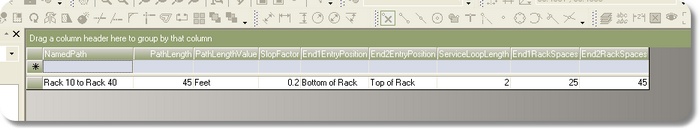
Named Paths Field Descriptions
Field Name |
Description |
Named Path |
The name for your reference. |
Path Length |
The length of the path |
Path Length Value |
Feet/Meters |
Slop Factor |
Decimal percentage to multiply by. |
End 1 Entry Position |
Top of Rack Bottom of Rack N/A |
End 2 Entry Position |
Top of Rack Bottom of Rack N/A |
Service Loop Length |
The service loop on each end. |
End 1 Rack Spaces |
Height of Rack 1 |
End 2 Rack Spaces |
Height of Rack 2 |
How To: Determine the Length of a Path
Prerequisites: a scaled drawing of the floor plan for the facility in one of the drawing formats that WireCAD can open.
Assume that we want to create a path between these two racks. 1. Open the floor plan. 2. Click Tools>Polyline
|
|
3. Draw a Polyline tracing the path that the cable is to travel. |
|
4. Check the length of the Polyline. This is the length of the path. If the path traverses floors then add the appropriate height to the path. |
|
|
This grid can be exported to MS Excel. Projects>Import/Export>Export to Excel: |