Navigation: WireCAD Databases > Project Specific Databases >
Cable Number Format



|
Navigation: WireCAD Databases > Project Specific Databases > Cable Number Format |
  
|
|
Project Cable Number Format
Menu: None
Default keyboard shortcut: None
Function:
Allows control of the cable numbering scheme. Using the Cable Number Format dialog you can select any field that is associated with the cable number and concatenate it into your own numbering scheme. Each of the fields selected can be formatted and the numbers can be set to sequence off of another field.
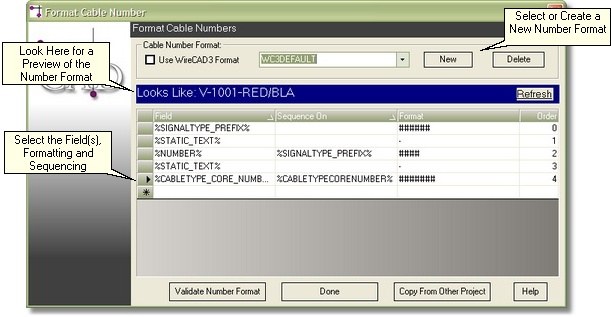
Format Cable Number Control Description
Field Name |
Description |
Cable Number Format combo |
Dropdown of predefined or user defined cable numbering formats |
Use WireCAD3 Format checkbox |
Uses the WireCAD3 cable numbering style: SignalTypePrefix (if any) feeds the CableNoPrefix field. Numeric that sequences on the SignalTypePrefix followed by -alpha representing the core number or color code. ex. V-1001-Red |
<New> |
Create a new numbering format. |
<Delete> |
Delete the selected numbering format. |
Refresh link |
Reapplies the format changes to the Looks Like: display. |
<Validate Number Format> |
Applies validation rules and reports back. |
<Done> |
Exit. |
<Copy From Other Project> |
Presents a list of the projects from the Projects database and allows you to select one from which to copy a Number Format. |
<Help> |
Show the rules. |
Format Cable Number Field Variable Description
Field Variable %Field% |
Description |
Field |
%CABLETYPE_CORE_NUMBER% = Cable Type Core Number field from the Cable Type %DEST_ALIAS% = Destination Alias field %DEST_LOCATION% = Destination Location field %DEST_PIN% = Destination Port %DEST_SYSTEM% = Destination = SysName %NUMBER% = A sequential number. This number can Sequence On any other selected field. %SIGNALTYPE% = The Signal Type of the cable. %SIGNALTYPE_PREFIX% = The Signal Type Prefix from the Signal Types database. %SRC_ALIAS% = Source Alias field. %SRC_LOCATION% = Source Location field. %SRC_PIN% = Source Port. %SRC_SYSTEM% = Source SysName. %STATIC_TEXT% = A literal string value that can be used repeatedly throughout the numbering format. Use the %STATIC_TEXT% variable for delimiters and other static values.
|
Sequence On |
Sequence On any of the selected fields. Any time the Sequence On field changes the %NUMBER% variable is recalculated.
Example: If we Sequence On the %SIGNALTYPE_PREFIX% field the sequence would go like this: Cable 1 Video = V-1001 Cable 2 Video = V-1002 Cable 1 Audio = A-1001 Cable 2 Audio = A-1002 Cable 3 Video = V-1003 |
Format |
Use the "Format" field to determine
|
||||||||||||||||||||||||
Order |
The order in which the records are to be concatenated. |