Navigation: WireCAD Databases > Global Databases >
Manufacturers



|
Navigation: WireCAD Databases > Global Databases > Manufacturers |
  
|
|
Global Manufacturers Database
Menu: Databases>Manufacturers
Default keyboard shortcut: None
Function:
Maintains a list of all manufacturers and in which forms to display.
|
Use the Equipment Library to add manufacturers and equipment to the database (you need an active drawing to access the Equipment Library |
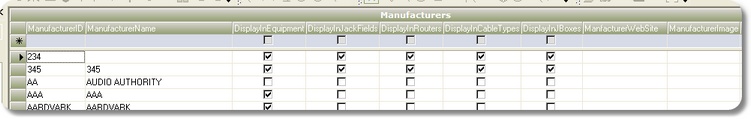
Manufacturer Database Field Description
Item |
Description |
ManufacturerID |
8 character unique ID. |
ManufacturerName |
The display name. |
DisplayInEquipment |
True/False. True displays the manufacturer in the main Equipment Library. |
DisplayInJackFields |
Depreciated. Not used. |
DisplayInRouters |
Depreciated. Not used. |
DisplayInCableTypes |
True/False. True displays the manufacturer in the Cable Types Library. |
DisplayInJBoxes |
Depreciated. Not used. |
ManufacturerWebSite |
URL. Clicking on the image in the Equipment Library will launch a browser pointed at this URL |
ManufacturerImage |
Attach an image file to be displayed in the Equipment Library when the manufacturer is selected.
Note: The image size should be: 270 x130 pixels. |
|
This grid can be exported to MS Excel. Projects>Import/Export>Export to Excel: |