Navigation: WireCAD Databases > Global Databases > Connectors/Cable Types >
Connectors



|
Navigation: WireCAD Databases > Global Databases > Connectors/Cable Types > Connectors |
  
|
|
Global Connectors Database
Menu: Databases>Connector / Cables>Connectors
Default keyboard shortcut: None
Function:
Look up table for connectors.
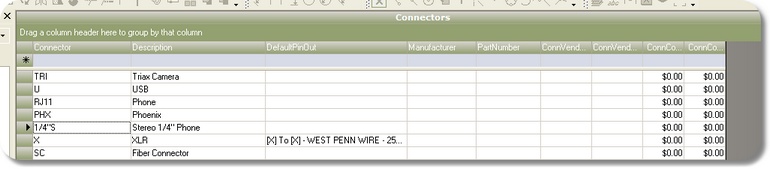
Connectors Field Descriptions
Field Name |
Description |
Connector |
The display name of the connector |
Description |
Description |
Default Pinout |
Dropdown. Select a Default Pinout for this connector. Depending on the Pinout Conflict Mode and whether you elect to use pinouts in your project, you may want to set a default for conductor data associated with this connector. |
Manufacturer |
Meta-data. Manufacturer |
Part Number |
Meta-data. Part Number |
Vendor 1 and 2 |
Vendor info. |
Cost 1 and 2 |
Cost information. Cost and vendor information is reported in the Bill of Materials. |
|
This grid can be exported to MS Excel. Projects>Import/Export>Export to Excel: |