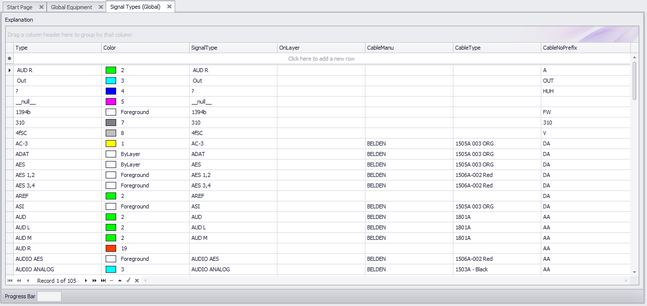
Database > Signal Types
Commandline: st
Explanation
This tool provides access to the Signal Types table of the Global Equipment database. Many of the default display behaviors originate here, for instance:
| • | The color of pins on a block |
| • | The color of cables |
| • | The Cable Type associated with the Signal Type |
| • | The Cable Number prefix |
Prerequisites
| 1. | None |
Related Topics
Form Options
Item |
Description |
||||||
|---|---|---|---|---|---|---|---|
New |
There is no New button on this grid. The New Record Row appears at the top of the grid:
|
||||||
Rename I/O Signal Types |
Rename the Signal Type in this grid and all I/O in the database. |
||||||
Rebuild Signal Types from I/O |
This function scans the Inputs and Output for Signal Types then:
|