|
<< Click to Display Table of Contents >> Cable Text Search Window |
  
|
|
<< Click to Display Table of Contents >> Cable Text Search Window |
  
|
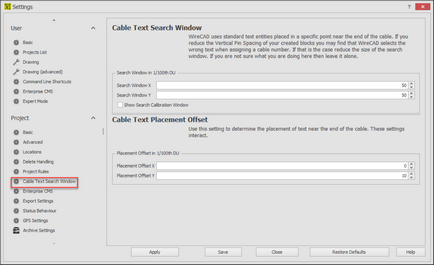
WireCAD uses standard text entities placed in a specific point near the end of the cable. If you reduce the Vertical Pin Spacing of your created blocks you may find that WireCAD selects the wrong text when assigning a cable number. If that is the case reduce the size of the search window.
•Search Window X - Sets the x offset from the end of the cable that we search for text.
•Search Window Y - Sets the y offset from the end of the cable that we search for text.
•Show Search Calibration Window - Renders a red rectangle representing the search window. Be sure to turn this off before doing actual work in the application.
•Placement Offset X - Sets the x offset of the Cable Number text placement. This setting interacts with the Search Window X. If you set the Placement Offset X outside the Search Window X you will need to modify the Search Window X to accommodate the new placement.
•Placement Offset Y - Sets the y offset of the Cable Number text placement. This setting interacts with the Search Window Y. If you set the Placement Offset Y outside the Search Window Y you will need to modify the Search Window Y to accommodate the new placement.