|
<< Click to Display Table of Contents >> How To: Print Reports |
  
|
|
<< Click to Display Table of Contents >> How To: Print Reports |
  
|
1.Double-click the report in the Project Explorer or Click the report in the Reports > Reports gallery.
2.The report will load in Preview Mode.
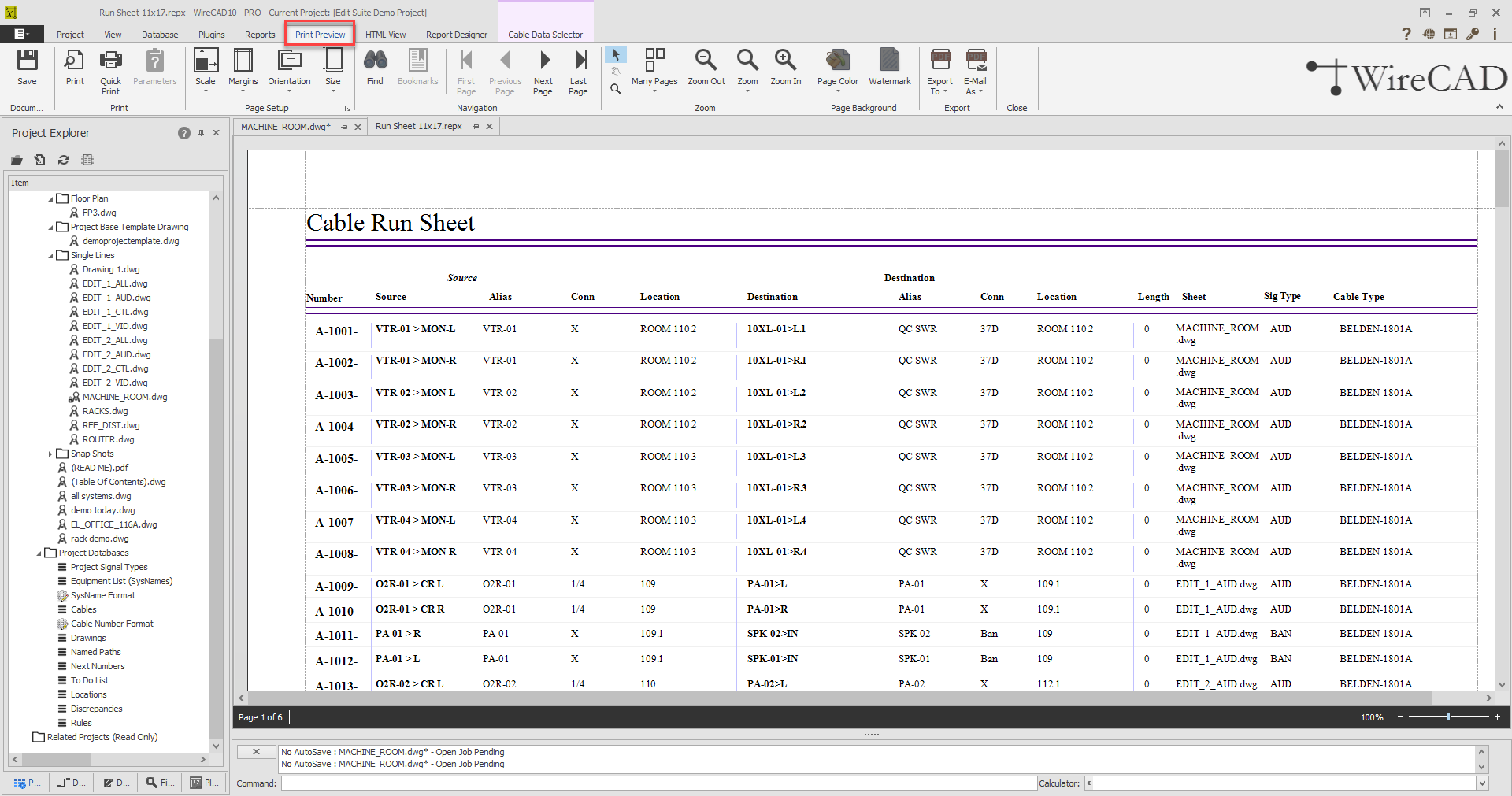
3.Click File > Print and select a printer.