Navigation: CAD Basics > Drawing File Structure >
Layouts



|
Navigation: CAD Basics > Drawing File Structure > Layouts |
  
|
|
Layouts Dialog ![]()
Menu: Format>Layouts
Default Keyboard Shortcut: SO
Function:
Display the layouts dialog. Here you can add and delete layouts.
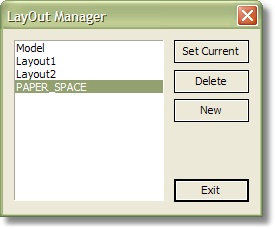
Layout Manager Controls
Item |
Description |
<Set Current> |
Sets the selected layout to the currently active layout. |
<Delete> |
Deletes the selected layout. |
<New> |
Creates a new layout. |
|
Deleting a layout will delete, permanently, all entities on the layout. Use caution. |
The DWG 2000 file format provides from multiple paper spaces call Layouts. This dialog provides access to these functions.
|
Note: Creating more than one Paper space and then saving the DWG file back to R14 or earlier will cause the additional layouts to be deleted from the saved file. |