Navigation: WireCAD Databases > Project Specific Databases >
Drawings



|
Navigation: WireCAD Databases > Project Specific Databases > Drawings |
  
|
|
|
Project Drawings Database
Menu: None
Default keyboard shortcut: None
Function:
Displays the Project Drawings database.
Note: you can edit information here, but not rename a drawing. To rename a drawing, right-click the drawing in the Project Drawings section of the Project Explorer.
All of the data in this database is filled in automatically.
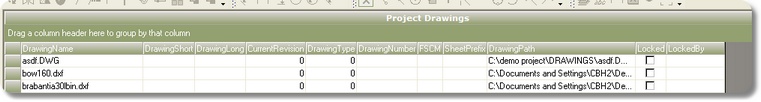
Project Drawings Field List
Field Name |
Description |
Drawing Name |
The drawing name. |
Drawing Short |
A short description - future. |
Drawing Long |
A long description - future. |
Current Revision |
User revision field - future. |
Drawing Type |
User field - future. |
Drawing Number |
User field - future. |
FSCM |
User field - future. |
Sheet Prefix |
User field - future. |
Drawing Path |
The pointer to the drawing. |
Locked |
True/False. True = locked. |
Locked By |
Who has it locked. |
|
This grid can be exported to MS Excel. Projects>Import/Export>Export to Excel: |