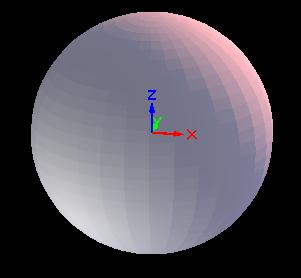Description
It is the collection of the Lights objects.
Adding lights to your drawing is the simplest way to improve the appearance of your models. You can use lights to illuminate a whole model or to highlight selected objects and parts of objects in your drawing.
Remarks
You can add as many lights you want but you can only enable 8 including the Default Light.
This is an example of a sphere with two lights.